Everybody wants that little blue checkmark.
We’re talking about Twitter verification. It’s an instant shot of credibility behind every one of your tweets. More tangibly, a Twitter verification badge makes your profile easier to find for other Twitter users.
Beyond the boost to your credibility on social media, earning the blue tick of Twitter verification can provide very real advantages for your personal brand and business account. While it doesn’t automatically mean you’re an “influencer”, the blue badge implies authority and trust with your audience while making it easier to earn more followers. Verification also allows for additional account management capabilities, including filtering notifications only to other verified accounts or verified users.
According to Twitter, “The blue verified badge on Twitter lets people know that an account of public interest is authentic.”
The social network notes that accounts of public interest may include public figures and organizations in the fields of:
- Music
- TV
- Film
- Fashion
- Government
- Politics
- Religion
- Journalism
- Media
- Sports
- Business
- and other key interest areas
The verification process used to more straightforward, there was a public-facing verification form that users could submit to request verification. As you can imagine, this form was flooded with public submissions for verified status. At this time Twitter is no longer taking new quests for its verification program. While Twitter eliminated its public verification application, those who fit the criteria above can still earn their badge.
Simple steps to get verified on Twitter
If you’re a public figure or run an account for an organization that checks a box above, you’re likely in luck. For athletes, those in leadership positions at reputable companies, and recognized media members — earning verification should be pretty simple. If you’re not already verified, this article will provide a step-by-step process to prepare your profile to meet the specifications of verified Twitter accounts.
1. Add your phone number.
You’re probably way ahead of us here. Adding your phone number on Twitter is simple. Just follow this link to add your phone number and follow the easy verification steps that Twitter will lead you through.
2. Confirm your email address.
You can add and verify your email address in seconds. Submit your email here and complete confirmation through Twitter’s message to your registered email address.
3. Complete your profile
To increase your chances for Twitter verification, you need a complete Twitter bio page. Just click “Edit Profile” and complete each section with relevant, accurate information.
+ Name
Add your (or your organization’s) real name in the Name section. This will assist in verification and help your account be found in Twitter and Google search.
+ Bio and Birthday
Why should you be verified? Include your current position, employer, area of expertise, and any noteworthy accomplishments to your biography section. This will help acknowledge why your account is of public interest. If this is a personal account, add your birthday. You can select which users (for example: “You follow each other”) can view your birth date.
+ Profile and Cover Photo
Twitter recommends that your profile photo and cover photos are recognizable and an accurate representation of you or your organization. Having a recognizable profile picture helps prove to the public that you are who you say you are.
+ Website
Including a website will help direct users to your work or a relevant page, while helping Twitter verify why you qualify as a person or account of public interest.

4. Set Tweets to Public
Your tweets must be publicly available to earn verification. To do this you’ll need to venture into your privacy settings. Just go to your Twitter settings, click “Privacy and security” and make sure the “Protect your tweets” box remains unchecked.
More Tips to Get Verified
As Twitter’s verification application process is no longer available, getting verified is now reliant on Twitter — and other users — acknowledging your account as worthy of public interest.
1. Get Active
Want to build an audience, increase engagement, and improve your odds of being verified? Post more.
Inactive accounts are not the mark of public interest, nor do they effectively gain followers. By consistently publishing high quality content, you’ll signal your account’s value to current followers, new audiences, and Twitter itself.
2. Get Specific
Verify your expertise and value by including specifics in your bio. Showcase key accomplishments and use specific numbers or KPIs when possible. It may feel self-promotional, but it helps to verify and visualize your credibility.

3. Tag Verified Accounts
Including an employer or partner-organization’s handle in your bio section will also add credibility and connect you with another verified account. It will help users quickly verify your profession or common Twitter connections.
Relevant hashtags are another tool to showcase your connection to a specific topic or audience. Consider including those you regularly engage with, or have authority in, to your bio.

4. Showcase Accomplishments
Add credibility and context in any way that you can. By using your cover image and bio to showcase major accomplishments, noteworthy articles, or events that you’ve been a part of, you’re able to quickly verify your authority or excellence on your topics of choice.
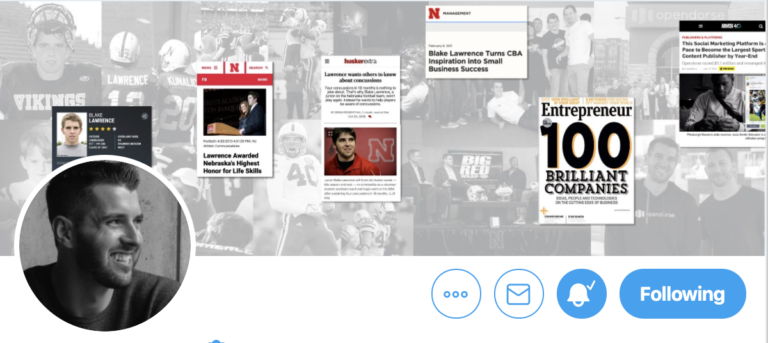
Each of these tips are valuable to building a respected, effective Twitter profile. And while there’s no guarantee or timeline for Twitter verification, following these steps will best position your profile to earn the blue badge.





Good information.